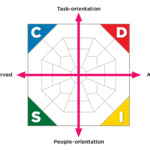Building DISC into team training or a group’s development can be a highly effective way to increase awareness of the dynamics between members. It helps identify the strengths and challenges relating to a team’s performance and growth.
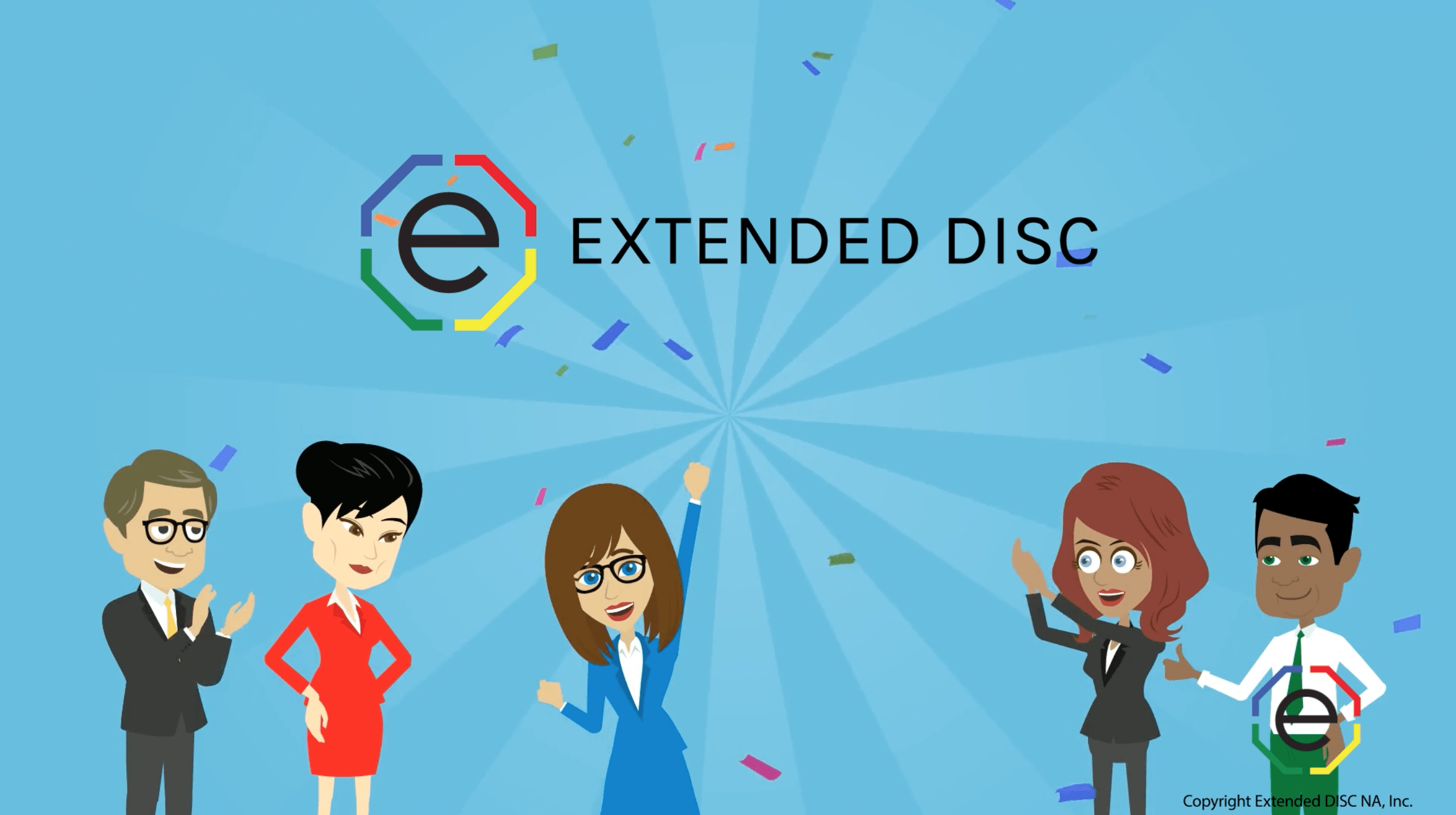
Simple Assessment to Use
Once your participants complete the Extended DISC® Individual Assessment, you can easily produce the Team Assessment. Team members do not have to complete any additional questionnaires. One assessment take cares of all reports. You do not have to plan in advance if you want the Team Report. It can be produced at any time. Our Team Report is commonly used in a team training with Sales, Customer Service, Leadership, Intact teams, and more! Also, you can customize the report. You can add an unlimited number of team members to your team report. Hence, this tool is widely useful in performing department, division, and organizational assessments.
How does the Team DISC Assessment work?
The Extended DISC® Team Report can combine all of the individual report results into one report. The Team Report provides a clear, easy-to-use framework to understand complex issues quickly, solve problems and improve performance. It shows the dynamics, strengths and growth areas of a team, department, division, or organization. In addition, it shows how team members are adjusting their behaviors in the existing work setting. The Team Report also provides the information in a neutral and safe place. Use it to productively discuss challenging topics and provide a big picture to make more confident decisions.
The Team Assessment is capable of assessing an unlimited number of team members. As a result, it lets our clients to perform various, more complicated analyses. Some of these uses include identifying the effective sales and leadership behaviors, succession planning and strategic decision making.
The team reports are customizable – just click and choose the information you need. Your options may include maps to identify team makeup, team flexibility zones, and how a team makes style adjustments. Additional features of the team report include team members’ DISC profiles, strengths and development areas. In addition you can view how team members relate to specific and critical behaviors for a team to succeed.
Managing Your Team Database
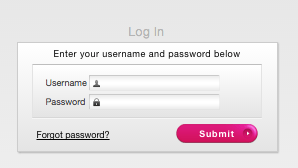
As an Extended DISC client, you have access to an easy-to-use Account Manager portal. One of the many options allows you to create and view your team databases. This lets you to make changes and rerun team reports without searching for team members each time. Thus, you can access the data later or at anytime.
Use the Account Manager portal to view DISC profiles and team maps without having to generate a team report. In addition, use your Account Manager portal in organizational development and to help make better, informed choices.
Incorporating DISC Assessments in DISC Team Training
Before you even begin using the Team DISC reports all of the team members already have their own individual reports. Team members can begin identifying their own behavior styles prior to a team training. Extended DISC® Team Reports can be used to develop skills and behaviors in team training. Groups may include Sales, Customer Service, Communication, Management, and Leadership. It can also assist with a team’s challenges. For example, focus on what team members may be avoiding or where they may be feeling the greatest source of stress.
Additionally, the team report can be used to identify key strengths and motivators for the team. Many clients use team reports to improve communication and make informed, positive moves towards resolving underlying conflict. Clients also find team reports an essential tool to assess how effectively communication flows to and from the management level.
Team Development
Team Assessment is a very effective team development tool. It helps team members better understand their individual styles in the context of the team. In addition, team members begin to value the contributions of others. One action task is to ask the team to “map” the goals on the Diamond using the Team Strategy Worksheet.
Next, help team members identify what DISC-styles are needed to achieve the goals. Then contrast the findings with the Team Report Shotgun and/or Name Map to discover where the team’s strengths and weaknesses are compared to the goals. This will help you and the team to develop – or adjust – a plan to reach the goals.
One-Off Team Training Sessions/Executive Briefings
There is a lot of useful information in the Team reports, but don’t overload your team. Focusing on the Shotgun, Name and Arrow Maps in the Team Report for shorter workshop sessions keeps your group from becoming overwhelmed. The maps helps generate engaging and active discussions, as well as help uncover “pain” areas for
Do you have groups where team members are from different companies or departments? The Team Report is still an effective tool to show the different DISC-styles of the audience. The participants are always eager to discover how their DISC-style compares to others.
Members of upper management are fans of the Team Report. It gives them quick, “bottom-line” data about the team, department and even the entire company. Do not miss this chance to provide the key decision-makers the information they need and want!
Team Training for Dysfunctional Team Restoration
The first step in helping a team resolve its issues and become a more productive team is sometimes less obvious. Try identifying where the team is actually working well. Use the Team Report to help struggling teams resolve issues. The workshop leader guides the team in finding causes for team issues in a safe and non-judgmental DISC-framework. Often, the person bringing you to in to consult already has an idea of why the team isn’t working. Remember that while he or she may have strong views, they are based on his or her own views of the issues. They should not be taken as the complete truth.
Using the Arrows Team Map
Using the Arrows Map helps the process. Look for commonalities and ask questions. Are the arrows moving in a same general direction? Do the arrows move to different directions? Are people clustering on the Diamond? This can give you great questions to ask the team members and the team leader. Use this data to decide if the issues are internal or external to the team.
Are the arrows are generally moving in one direction? This could mean the team is getting their goals or instructions from someone not included in the Team Report. Was the manager included in the Team Report? Could one person be driving the direction of the group’s arrows? Is the direction of arrows beneficial to achieving the team’s goals? Ask each team member for his or her own main goal(s). Does the movement of arrows align with the behaviors needed to achieving the goals? You can ask these questions in the team training or one-one-one with the team manager.
If the arrows are moving in all different ways, is this truly a cohesive team? Or, does it make sense that the arrows go to different directions? Is it because members have different tasks and roles? Are team members getting mixed commands from more than one boss? If it’s one manager, is he or she clearly sharing the goals or what is expected?
The Team Report helps you ask the team members and the team leader the right questions. It can help identify the causes for the team discord. You can also use the Team Report to help the team members develop skills to better relate to one another. In the end, the goal is a better understanding of each person’s unique style and impact on the team.
Applications for the Organization
The more Individual Reports and Team Reports you use in your organization, the better you can start assessing the it as a whole. Then you can also focus on building and extending your client relationship.
First, start by producing team reports to identify trends. Look at all recent hires or all employees who have recently left the organization. Is there any correlation in DISC styles of the groups? Are you losing more of one DISC style than others? If so, does this trend correlate with the organization’s overall goals?
Run an overall organizational report. Based on this data you can assess your rewards and training programs. For example, if you have more C-styles, your training approach should be quite different than if you have more I-styles. This information also helps with motivating and rewarding your diverse group of employees.
Recruitment
The Team Report helps identifies what DISC-styles create success in different job positions. It helps create an ideal profile for recruiting. First, simply select your top performers. Then use their DISC profiles to create a Team Report. There is almost always a link between DISC-styles and the level of performance. The Team Report even computes the DISC-profile. Use the Team Report to track the success and any changes to the ideal profile over time. Then once in a while, to use the Team Report to check for the top performers.
Final thoughts on team training with DISC
Remember not to share the full Team Report results in a group unless all of the team members agreed to it. They need to do so in advance to do so or give consent during team training. Otherwise, you will lose trust of the team members. Remember, you can just use the nameless Shotgun Map since it does not show the team members by name.